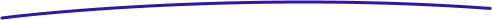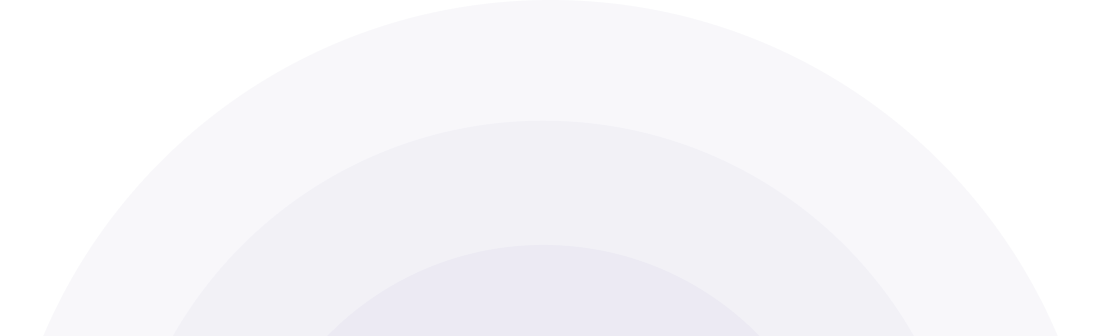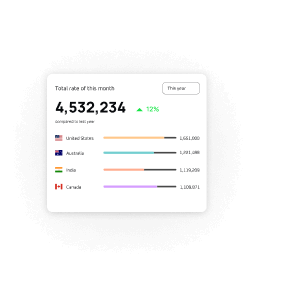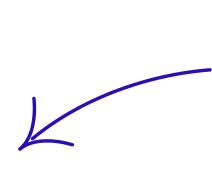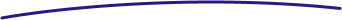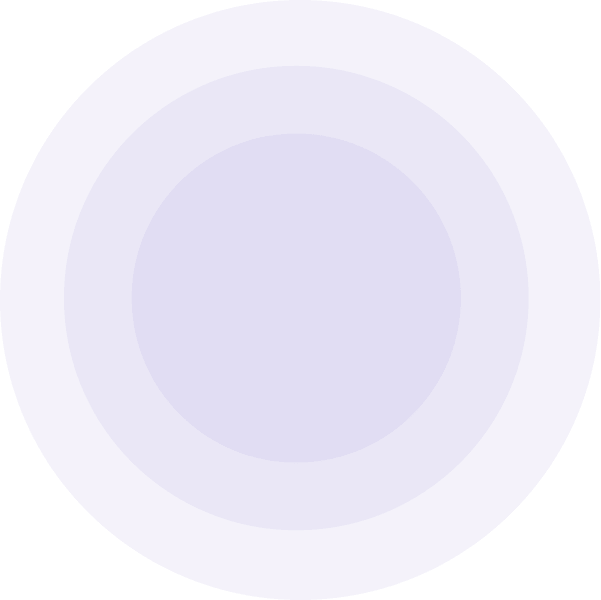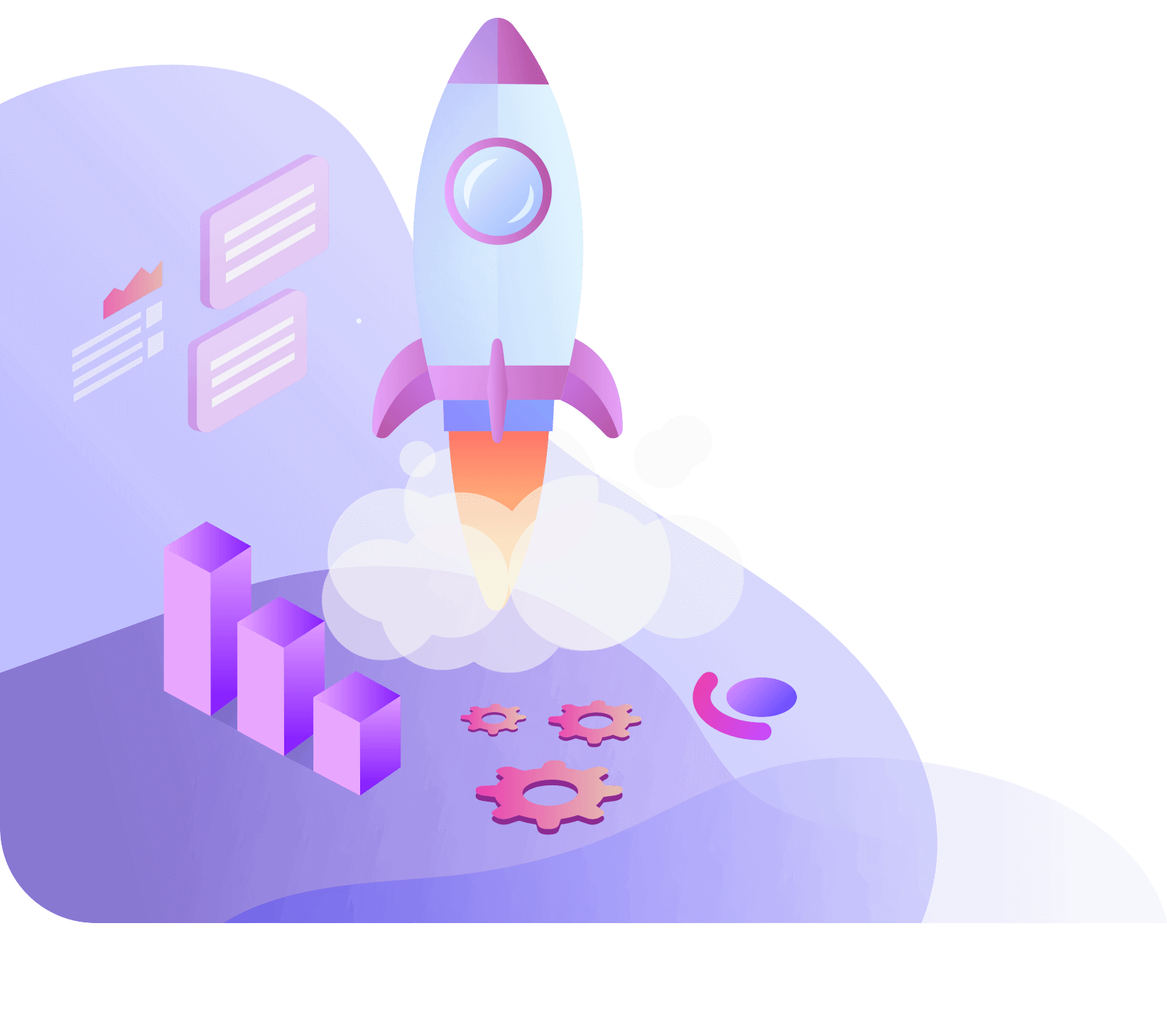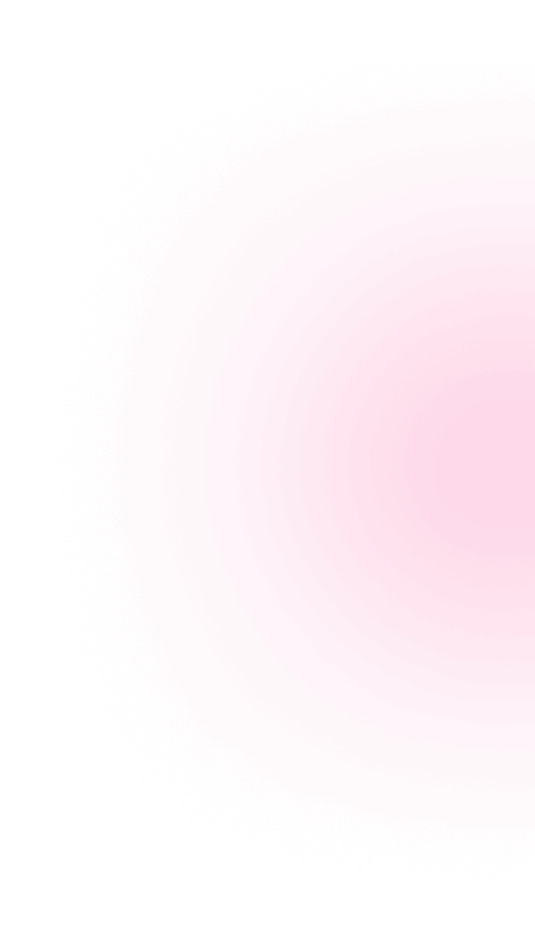Step 1
Sign Up and Create Your AccountBegin by registering for a TapXReality account. Fill in the necessary details to create your profile and gain access to all features and tools available on our platform.
Register HereStep 2
Explore the DashboardFamiliarize yourself with the intuitive dashboard. Navigate through various sections to understand available tools, settings, and resources that will assist you in creating your AR content.
DashboardStep 3
Choose Your Project TypeSelect the type of AR project you want to create—whether it’s image-based, marker-based, or location-based. Each type offers unique features tailored to different user needs.
Project TypesStep 4
Upload Content and CustomizeUpload your images, videos, or 3D models to the platform. Use the customization tools to tailor your AR experience, ensuring it aligns with your brand and project goals.
Content TypesStep 5
Generate QR Codes and ShareOnce satisfied with your AR content, generate a unique QR code that users can scan to access your AR experience. Share this QR code across various platforms to reach your audience effectively.
AR SharingStep 6
Analyze PerformanceAfter your AR project is live, monitor its performance through our analytics dashboard. Track user engagement, scans, and other metrics to measure success and make informed improvements.
Analytics Feature